Most Popular
Thanks To Kinect, Xbox 360 outperformed Wii and PS3
December 24, 2010
5 Predictions of Mobile Development Tools in 2011
January 01, 2011
A stable Cyanmobile X Rom for Galaxy Mini/Pop GT - S5570(screehshots included)
Mukul mehra
July 25, 2012
A developer Squadzone comes up with another scintillating stable version of Cyanmobile X rom for galaxy mini and pop users, it shows the great innovative capabilities of our tremendous developer. this rom is an freaky combination of both AOSP and AOKP that's bring with it rich features, tweaks and updates.
This rom is released on 21/07/2011 by the developer namely CyanmobileX( an tweaked version Cyanmobile xperience) and was made available for three handsets i.e. Samsung Galaxy Mini, Galaxy Fit and ZTE Blade Gen 2, along with this release the dev also has announced plithorea of developers can port this rom to their handsets also as he will make the source availble soon, this verison is stable and have improved capabilities and features and now lets look what it has got for us.
The Dev said that this verison is very stable that it can very well accomodate to the daily needs for the mobile users and also this one the latest release for Cyanmobile Rom Series.
It packs with in itself the blend of awesome features and improvements, this latest version comes simple user interface, tweaked layout and improved performance and stability. The battery is though has usual backup as for the other stock roms but features in this rom are awesome.
Now you can simply put a timer to shutdown your phone automatically through system settings under Cyanogenmod settings
The great feature that is introduced in this rom is that now you can make a call by just bringing your phone to ears and it will dial the contact for you just like Samsung Galaxy S3 does, isnt it gr8888888.
Not only you can perform aforesaid activities but you can also read the count of missed calls and messages on your lockscreen as well, now you must feeling eager to get your hands dirty on this rom, hehe just like me when i used it first.
It has the SimExporter app integrated with the contacts allows you to simply copy contacts to and from sim card. All these customizations and many more included within this awesome custom rom are now accessible in your precious galaxy mini or pop s5570 smart phone from Cyanmobile Settings menu.
It also has the features of previous release of cyanmobile reVo and cyanmobile eXperience such as inbuilt app2sd script, option to use Menu and Back key to receive and end calls, beautiful and handy navigation bar with soft buttons for easier navigation and customizability of user interface elements, etc all are also refinements and included within the latest version. Well with above all positive elements, few negative elements are also in this rom as well.
It simply misses the support for unicode characters that means you wont be able to view websites in your native languages esp those of indic and devnagri script and also there is no great choice in CPU settings like before, but rest options are working fine. Also it might lag sometimes when using it heavily you might face lagging at that time, to simply overcome you can increase the CPU clocking speed by using CPU Frequency at CyanMobile Settings >> Performance >> CPU Settings to some suitable value.
Note: Dont overclock at maximum speed because that may damage your phone.
Thats it folks and readers thats all about this rom and if you want to explore it more then simply follow these installation instructions and also look at the screenshots:-
Installation Instructions:-
9. Reboot your device from your recovery main menu.
Note : It is needed to do a complete data and cache wipe as told in Step 8.
Thats it guys you are done with installing this rom now wait for few minutes for the room to boot dont panic as neccessary cache files are loaded by system and it prepares your phone for the normal use, and if phone doesnt starts with in 10-15 mins then go back to recovery and perform data and cache wipe and then reboot again.
For better performance reboot your device once more when it gets rebooted successfully for the first time. now guys enjoy this rom and explore it to the fullest this rom comes as a great surprise to us and also who knows you might find new features in it as well. Last but not the least we must thank the developer, squadzone, for his sincere hardwork and contribution for developing such roms without these developers we wouldnt able to see the cabalitity of our handsets. So, it is requested to make some donations to this hardworking dev so that it can encourage him more and more to bring such a feast of roms to us.
To donate Visit this url it will be great help to this Dev of ours in getting more developmental tools
Kudos readers and feel free to ask any queries here and hey happy modding :D
Here are the screenshots:-
This rom is released on 21/07/2011 by the developer namely CyanmobileX( an tweaked version Cyanmobile xperience) and was made available for three handsets i.e. Samsung Galaxy Mini, Galaxy Fit and ZTE Blade Gen 2, along with this release the dev also has announced plithorea of developers can port this rom to their handsets also as he will make the source availble soon, this verison is stable and have improved capabilities and features and now lets look what it has got for us.
The Dev said that this verison is very stable that it can very well accomodate to the daily needs for the mobile users and also this one the latest release for Cyanmobile Rom Series.
It packs with in itself the blend of awesome features and improvements, this latest version comes simple user interface, tweaked layout and improved performance and stability. The battery is though has usual backup as for the other stock roms but features in this rom are awesome.
 |
| CyanmobileX For Galaxy Mini or Pop GT-S5570 |
Now you can simply put a timer to shutdown your phone automatically through system settings under Cyanogenmod settings
The great feature that is introduced in this rom is that now you can make a call by just bringing your phone to ears and it will dial the contact for you just like Samsung Galaxy S3 does, isnt it gr8888888.
Not only you can perform aforesaid activities but you can also read the count of missed calls and messages on your lockscreen as well, now you must feeling eager to get your hands dirty on this rom, hehe just like me when i used it first.
It has the SimExporter app integrated with the contacts allows you to simply copy contacts to and from sim card. All these customizations and many more included within this awesome custom rom are now accessible in your precious galaxy mini or pop s5570 smart phone from Cyanmobile Settings menu.
It also has the features of previous release of cyanmobile reVo and cyanmobile eXperience such as inbuilt app2sd script, option to use Menu and Back key to receive and end calls, beautiful and handy navigation bar with soft buttons for easier navigation and customizability of user interface elements, etc all are also refinements and included within the latest version. Well with above all positive elements, few negative elements are also in this rom as well.
It simply misses the support for unicode characters that means you wont be able to view websites in your native languages esp those of indic and devnagri script and also there is no great choice in CPU settings like before, but rest options are working fine. Also it might lag sometimes when using it heavily you might face lagging at that time, to simply overcome you can increase the CPU clocking speed by using CPU Frequency at CyanMobile Settings >> Performance >> CPU Settings to some suitable value.
Note: Dont overclock at maximum speed because that may damage your phone.
Thats it folks and readers thats all about this rom and if you want to explore it more then simply follow these installation instructions and also look at the screenshots:-
Installation Instructions:-
PLZ MAKE SURE YOUR BATTER IS FULLY CHARGED TO AVOID DAMAGE DURING FLASHING OF THE OS IT IS RECOMMENDED
Disclaimer : Do It At Your Own Risk!
Note : Those who have Gingerbread OS and any Custom Recovery installed on their device can skip Step 1 and Step 2. Also, those who have any custom rom installed can skip both Step 1 and 2.
2. Install any custom recovery available for Samsung Galaxy Mini/Pop. You may have Clock Work Mod Recovery
3.Download latest AOKP rom for galaxy mini from below.
- Latest CyanmobileX rom : update-CyanMobile-eXperience-GalaxyMini-20120721-Release.zip
- Latest Google Apps for ICS : gapps-ics-20120429-signe.zip
4. Copy the downloaded file to the (root directory of) your sd-card.
5. Reboot your device to Custom Recovery (Press Home + Power Button).
6. [Optional but, Recommended] Do a Nandroid Backup of your current rom.
Now flash this latest Cyanmobile eXperience rom using clockwork mod recovery. Follow these steps :
- Choose Install Zip From Sd Card option.
- Select Choose Zip From SD Card option.
- Now select update-CyanMobile-eXperience-GalaxyMini-20120721-Release.zip downloaded in step 3.
- Confirm the installation and wait till the rom is installed on you handset
- Flash Latest Google Apps for ICS in CWM recovery.
- Choose Install Zip From Sd Card option.
- Select Choose Zip From SD Card option.
- Now select the gapps-ics-20120429-signed.zip file which you downloaded in step 3.
- Confirm the installation and wait till the zip is installed on you handset.
Note : It is needed to do a complete data and cache wipe as told in Step 8.
Thats it guys you are done with installing this rom now wait for few minutes for the room to boot dont panic as neccessary cache files are loaded by system and it prepares your phone for the normal use, and if phone doesnt starts with in 10-15 mins then go back to recovery and perform data and cache wipe and then reboot again.
For better performance reboot your device once more when it gets rebooted successfully for the first time. now guys enjoy this rom and explore it to the fullest this rom comes as a great surprise to us and also who knows you might find new features in it as well. Last but not the least we must thank the developer, squadzone, for his sincere hardwork and contribution for developing such roms without these developers we wouldnt able to see the cabalitity of our handsets. So, it is requested to make some donations to this hardworking dev so that it can encourage him more and more to bring such a feast of roms to us.
To donate Visit this url it will be great help to this Dev of ours in getting more developmental tools
Kudos readers and feel free to ask any queries here and hey happy modding :D
Here are the screenshots:-
 |
| CyanmobileX bootanimation |
 |
| CyanMobileX Homescreen |
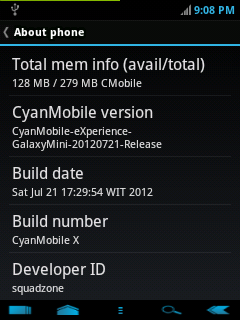 |
| About Phone Information for Cyanmobile X custom rom. |
 |
| CyanmobileX modified HomeScreen |
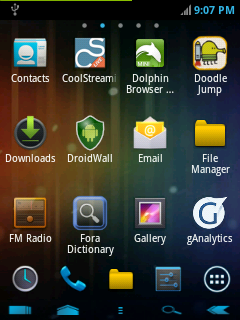 |
| App Drawer |
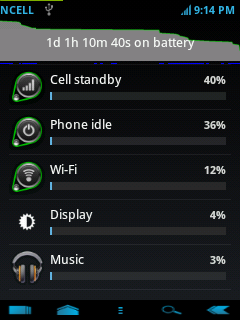 |
| Battery Use Details - Quite good backup |
 |
| Boot-animation and boot sound settings |
 |
| Cyanmobile Development Settings |
 |
| Notification Drawer |
 |
| Notification Drawer Layouts |
 |
| Android Version 2.3.8 |
Created By SoraTemplates | Distributed By Gooyaabi Templates




2 Comments
Hello there, I found your web site by the use of Google while looking for a comparable topic,
ReplyDeleteyour website came up, it appears to be like good.
I have bookmarked it in my google bookmarks.
Hello there, simply was aware of your weblog through Google, and found that it's really informative. I'm going to be careful for brussels.
I will appreciate if you happen to continue this in future.
A lot of folks will likely be benefited from your writing.
Cheers!
my blog; registry cleaner software
Everything is very open with a precise description
ReplyDeleteof the challenges. It was definitely informative. Your website is very useful.
Thanks for sharing!
Also visit my webpage :: http://atlaslm.com